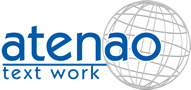Website translation and app translation
Translating a web site or an App is an essential step for a company or organisation that wishes to reach foreign audiences and markets. To succeed in globalising a website or an app largely depends on the quality of the translations and the SEO optimisation in the foreign language.
With more than 300 apps and websites translated in Joomla, WordPress, Drupal, Prestashop, Magento, Typo 3, Spip, Demandware, Apidae, Tourinsoft, in the CMS, etc, the translation company, Atenao, takes the position of specialist in website translation.
Which language should you choose for your website
Websites translation being created
The best thing to do is to think about multilingual versions of your website during the design stage.
Texts awaiting publication are generally in an editable format (DOC, DOCX, TXT, RTF…). These will be translated and delivered:
- Either directly into the source document in order to respect its original layout.
- Or in a double entry table (the source language in the left column, the target language in the right column) to allow the reader or graphic designer (in the context of post DTP translation work) to see the link between the source and target language.
Their integration is carried out by your webmaster.
Source code and dynamic Web sites
For static websites, we carry out the translations directly in the source code. In fact, the new version can be put online immediately.
For dynamic websites based on scripting languages, in which their contents are saved in a database:
- Either we translate directly in the source code (XML, ASP, PHP) for the language files containing name/character string variable tables;
- Or you provide us with an extract from the database in CSV, XML or XLIFF format. The translated files are then returned to you in an identical format to facilitate their integration.
Website translation in a CMS
If you run an administration interface, translation can be carried out:
- Directly in back office
- Via content export
- Via a translation plugin
WordPress website translation
With 60% market shares, WordPress is by far the most used CMS in the world. As with most CMS, translating WordPress websites can be done directly in back office if the website is small, via content export or via a translation plugin.
Option 1. How to translate in a WordPress back office
For a showcase website or a small e-commerce website, choosing back office translation means opting for simplicity. The translation done in the back office is linear, carried out by a single translator. It’s also the most secure process because no text can be forgotten. On the client side, they simply duplicate the ‘source’ website and create an ‘editor’ account dedicated to the client. On the translator side, they simply connect to the back office and replace the ‘source’ texts with the translation.
To the extent that the translation in back office makes the use of the Assisted Translation tool impossible, repetitions are not counted. This artisanal method is therefore more expensive and isn’t suitable for larger websites containing one or several databases. It is also difficult to mobilise a team of many translators if you have to work in back office.
Another major disadvantage is that it’s impossible to know the exact amount of words to translate from the WordPress back office, which makes project budgeting more complex. The word count would be done by copy and paste or via content extraction of the website that needs translating; two rough methods and very random results.
Option 2. Translating an export XML file
You export the content from the ‘source’ website using the export function in WordPress. This method generates a file in XML format with all of the websites content. The translation work consists of translating the file, as many times as the languages needed, via a TAO tool that allows you to preserve its structure and the codes integrity. This method is ideal if you deploy a new WordPress website for each translated language. Each time, simply import the translated XML into the desired language.
Option 3. Translating via a translation plugin
Translation plugins allow you to obtain an export in the XLIFF format that is perfectly usable by the Computer-Assisted translation tool owned by the translation agency.
Media Translation
There are numerous file formats, each requiring a specific translation method.
Translating your graphic items in JPG, GIF, PNG, Flash, Illustrator, Photoshop format:
- Either our task is limited to the translation off readable and the translated texts are delivered to you in an Excel file
- Or you entrust us, in addition to the translation, with creating media in foreign languages by providing us with the source files (PSD, AI, SVG, etc.).
Quality Control
Post translation control, on a series of URL tests, of fully translated strings and source code integrity.
Translating Meta tags and multilingual SEO
Translating ‘title’, ‘keyword’ and ‘description’ tags consists of adapting the translation of keywords, title and description of translated web pages in order to stick to the visiters requests and to maximise the chances of bringing them onto the web page.
Give the multilingual SEO agency the optimisation of texts and your web pages in order to improve the referencing of the translated website on the search engines of each targeted country.
Our SEO work consists of:
- Analysing the relevance of present keywords in your pages in terms of research volume and competitiveness;
- Researching, Analysing and integrating new competitive keywords in each targeted language/country;
- Optimising translation of the various publications of your website for the search engines from each target country;
- Improving the image names and adding/optimizing their description (alt texts) in each target language;
- Optimised translation of URLs
Do you need the service of a website translation agency? Contact us for an analysis of your project today. We will send you a translation quote and a deadline.