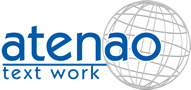Subtitling software
Subtitling is a type of audiovisual translation with its own techniques, rules and criteria. Before going any deeper on this topic, the main thing to keep in mind is that this type of translation is part of the “subordinate translation.”
What Is Subtitling? Introduction To Professional Subtitling And Audiovisual Translation
Subtitling is a type of audiovisual translation with its own techniques, rules and criteria. Before going any deeper on this topic, the main thing to keep in mind is that this type of translation is part of the “subordinate translation.” In other words, it’s a translation with time and space restrictions applied, which directly affect its result. Your translation here depends on these parameters, not only to translate the text content but also to work together with the video image and sound, coordinating with a specific amount of time as well as space on screen.
The amount of usable space for the translation text display is limited to two subtitle lines, usually appearing in the center at the bottom of the screen. Each text line can only contain up to 35 characters (i.e.: this includes letters as well as symbols and spaces). This way, a complete subtitle text consisting of two lines can contain up to 70 characters.
As for the display time limit, a subtitle can appear a minimum of one second and last up to a maximum of six seconds viewed on screen.
Also, there’s a direct correlation between the display time of a subtitle and the maximum number of characters it can contain for best readability. These parameters are based on an average reading speed, since you can’t read the same amount of text if you have six seconds or whether you have less time. The current estimated reading speed is about three words per second. So in order to read a complete subtitle composed of two lines and 70 characters, you’ll need at least 4 seconds since it contains about twelve words. If we have less time, we’ll have to consider using fewer characters for a shorter text.
Subtitling also involves a technical aspect called “subtitle spotting” or tracking. This refers to calculating when subtitles appear and dissapear from the screen in order to synchronize them with the sound. It’s also good to consider the subtitle timing along with changes in camera shots or angles happening in each scene. When a camera angle changes, the viewer tends to lower their eyes and re-read the subtitles; so it’s a good idea to closely follow the camera shot and scene changes.
During the subtitling process, there are a number of different phases:
- Tracking: Pinpointing the input and output times of the subtitles synchronized with the sound, by calculating the minimum and maximum display times while following the camera shot and scene changes.
- Translation (adaptation): Translation from the source language, adapting and adjusting it to the text character limits according to the timing of the subtitle.
- Simulation: Sample preview of the translated subtitles applied to the video image and sound, in order to verify that all criteria aspects are met and the subtitles can be read in a natural way.
- Correction of errors and text revisions.
There are several professional subtitling programs available, offering different capabilities along a range of prices. The most complete free program available is “Subtitle Workshop.” It’s a tool that’s easily downloadable from the internet and easy to use. This program allows you to work with the audiovisual file while working on the subtitles of this file. You can tweak the exact timing for entry and exit of a subtitle (tracking), add the translation (adaptation) and preview the result at the same time (simulation).
When it comes to the adaptation portion of the text content, there are a series of basic criteria to follow in subtitling. The text contained in the subtitles should be written naturally, using the same punctuation, grammar rules and structure of the everyday spoken language. It shouldn’t be transformed into a robotic shorthand or telegram-style text by trying to trim it down to the character limit. Instead, it’s much better to provide a subtitle text adaptation that sounds natural and correct. Here are the main criteria for this:
- Trimming and editing the two lines of subtitle text shouldn’t abruptly cut off the statement’s semantics, thoughts or meaning. Try not to separate a substantive from its adjective or a noun from a verb between two lines, instead edit the text for a more natural separation.
- A short dash (-) is used in written dialogue conversations to indicate that two people are speaking, using a both a new line break and a short dash or hyphen at the start of each speaker’s dialogue subtitle line.
- Italicized subtitle text is used for voiceovers, songs, and sounds coming from electronic devices or taking place offscreen outside the viewer’s eyeshot.
- English quotation marks (“”), well-known abbreviations and numbers are all used in subtitles, however capital letters should be avoided as much as possible and used only for titles, signs, or any written content appearing on screen.
Ideally, your end result should be subtitles which appear synchronized with the audiovisual video content so that they read in a natural, fluid way and the viewer is unaware they’re actually reading while experiencing all three video elements together of image, sound and text.
List of Subtitling softwares
There is a wide range of subtitling softwares and we have tried to include the most important ones in this list.
| → Jubler → Checksub → Avi Recomp → Time Adjuster → VOBSub → Subtitle Workshop → Sublight → DVDSubEdit → Aegisub → Kijio → SupRip → Subtitle Translation Wizard → SubNamer → Belle Nuit Subtitler → Any DVD converter → Any video converter → Avidemux → D-vision → FfmpegX |
→ Handbrake |
Jubler

Jubler is an open source software for creating subtitles useful in film translation. Free, it allows you to create new subtitles as well as convert, modify or correct existing subtitle files.It supports most standard subtitle file formats (ass, srt, sub, text, etc.). Jubler has a spell checker as well as a preview of the subtitles in real-time or in design time. It also allows you to edit the styles and modes of subtitle translations. Developed in Java 5.0, Jubler runs on Mac, Windows and Linux. It supports all encodings supported by Java and is automatically updated. It takes 30 minutes to become familiar with this audiovisual translation software that is easy to use and efficient.
Jubler requires the download of the media player Mplayer to be able to view the subtitles as well as the plug-in ASpell to apply the orthographic correction.
Mac OS X, Windows or Linux operating systems
Category: Subtitles
Price: 0.00€
Download Jubler
Read a tutorial
Checksub
![]()
Checksub is an online application with a free version to generate automatic subtitles for videos.
Thanks to its advanced speech recognition, this technology transcribes your videos with precision synchronizing the subtitles and the images.
its user-friendly subtitling editor allows you to check and optimise the transcription as well as adjust the sequences. With the deep-learning based solution you can also have them translated in more than 140 languages. It’s an efficient and modern software that will save you time when creating your videos.
Price : 12 euros/ hour of automatic subtitling
Use Checksub
Avi Recomp

Avi ReComp is a free video editing software useful for film translation and runs only in Windows. It allows you to recompress .avi files with audio tracks in the formats .mp3, .wav, .ac3, .dts and .ogg but also .avi files without these formats.
The installation package includes the components VirtualDubMod, AviSynth and Xvid.
Windows operating system.
Category: Subtitling.
Price : 0.00€
Download Avi Recomp
Time Adjuster

Time Adjuster is a free, Windows-only application that lets you synchronize the subtitles of a video with the visual to which they correspond. It is used particularly in audio-visual translation when there is a lag between the subtitles and the image
Simple and efficient, Time Adjuster accepts most subtitles formats (.srt, .sub, .ssa, .ass and .txt., etc.) and not only allows you to cut or merge the subtitles but also to repair those in .txt format or downloaded in binary mode which have been damaged. There is also the option to convert subtitles into a different format. However, the number of codecs supported remains limited. Furthermore, this application does not support Unicode. Time Adjuster is therefore more geared towards the occasional needs of amateur videographers than to professional translators or translation agencies.
Windows operating system
Category: Subtitling
Price: 0.00€
Download Time Adjuster
VOBSub

VOBSub is a free software package running in Windows that allows you to play a video file with subtitles. It corrects audio-visual translation errors, particularly in terms of timing, allowing synchronization of the subtitles with the image.
This is possible thanks to the SubResync program included in the pack. VOBSub also lets you edit existing subtitle files. The editing offers a wide choice of possible modifications to font, size, timing, colour and more. The most common editable subtitle formats are .srt, .ssa and .sub. The pack also contains the program SubMux, with which it is possible to merge the subtitles directly with the video, thus offering a film translation in a single subtitled file. VOBSub is compatible with video editing and capture programmes such as DirectShow, AviUntil and VirtualDub. The pack components are light and consume very little system resources. This is a very useful software, but unfortunately only available for translation service providers and translation agencies working in Windows.
Windows operating system.
Price: 0.00€
Download VOBSub
Subtitle Workshop

Very popular with professional translators and translating agencies, Subtitle Workshop is a free software for creating subtitles running in Windows. Not only can the subtitles be created but also edited, converted and saved in 60 different formats via the Subtitle API library.
The file format when saving the subtitles is also customisable by the user. Subtitle Workshop supports style tags (bold, italic, underlined) as well as colour tags. This software, designed for audio-visual translation, offers a multilingual interface that is also customisable. It includes many useful tools for film translation such as timekeeping and automatic durations, line adjustment, Frame Per Second (FPS) conversion, search and replace, and text manipulation. It includes a complete customisable system for manual or automatic detection, correction and marking of various time errors, thereby facilitating the translation of subtitles. Its CpS (Character per Second) system accommodates the display and handling of time pauses, or the interval between two subtitles. The built in video-player with subtitle preview and full screen mode can play any video or audio format the system has codecs installed for. Subtitle Workshop supports the use of Pascal scripts, as well as find-and-replace text scripts (OCR scripts).
Windows operating system.
Price: 0.00€
Download Subtitle Workshop
Sublight

Sublight is a free subtitle search software that works with the Internet. It allows you to find subtitles from a film by searching them in the database of subtitles referenced on the site subtitles-on.net.
Just enter the title of the film in the search bar to get to corresponding subtitles, then filter the search by language. This office tool can therefore be useful in the process of audio-visual translation, to compare idioms for example. It also facilitates the translation of subtitles. Sublight runs in Windows and is compatible with the following readers: VLC, BS.Player, Media Player Classic, KMPlayer and GOM Player. It also allows you to watch a film with the desired subtitle file without complex handling, just choose Sublight as the default media player.
Windows operating system.
Price: 0.00€
Download Sublight
DVDSubEdit

DVDSubEdit is a free software that runs on Windows and allows the processing of .vob or .sub files. It allows you to view and edit the subtitles directly in the subtitled files.
This avoids the need to demux and remux the files, that is to say, to disassemble the audiovisual files containing the subtitles and the audiovisual document and then to reassemble them after modification. The process is almost instantaneous and leads to a quick processing of the document, especially with regard to subtitle translations for example. DVDSubEdit has many tools for editing subtitles. It allows you to reposition the subtitles horizontally or vertically, modify their colour and transparency, hide them, resynchronise them with the audiovisual document and also remove them. It also includes an option to edit the subtitle via an external bitmap editing software such as Photoshop, Gimp or Paint. This software can be useful for translation service providers specialised in audiovisual translation because it includes an optical character recognition that applies an algorithm on subtitles, allowing you to search them, modify and export them in the format .srt or .sup.
Windows operating system
Price: 0.00€
Download DVDSubEdit
Aegisub

Aegisub is a free IT tool running on Windows, OS X, Linus and Free BSD, it is an open-source multi-platform software that allows you to create and modify subtitles.
Simple and fast, it enables their editing, particularly in formatting, as well as their synchronisation and has an automatic subtitles translation interface. Useful for film translations, its real-time preview system gives a direct preview when creating and editing subtitles and is guided by time tracking. Aegisub has an automatic spelling corrector that requires the download of a digital dictionary of the desired language. Some dictionaries are available from the Aegisub download site, accessible via the link below. The subtitles are provided in .ass format. There is a portable version of this software for Windows that will allow you to work on your audiovisual projects wherever you want. Aegisub also offers the processing of subtitles specifically for karaoke.
Windows operating system
Price: €0.00
Download Aegisub
Kijio

Kijio is a free software running in windows. This tool allows you to create, import, or edit subtitles by working on them directly in the software. Not only is it possible to import subtitles generated by Kijio but also external subtitle files.
The subtitles can be customised before integration into the audiovisual media. Working with the VLC video player, Kijio supports all types of file formats, without needing to install new video players. Thanks to its time tracking system, it can mark the synchronization errors between the subtitles and the audiovisual medium, and thus allow the user to quickly identify the problems. Useful in audiovisual translation, this software has a syntax checker and enables the translation of subtitles in more than 56 different languages, thereby greatly facilitating the translation of films.
Windows operating system
Price: €0.00
Download Kijio
SupRip

SupRip is a free tool that functions under Windows. It detects text within videos, so that you don’t lose the subtitle files during the encoding of video files from a DVD.
OS: Windows
Price: € 0.00
Download SupRip
Subtitle Translation Wizard

Subtitle Translation Wizard is a complete program, which allows you to create, subtract, synchronise, edit, visualise and translate subtitles (using Google translate). For a more professional result, it is highly recommended to consult a translation agency.
OS: Windows
Price: € 0.00
Download Subtitle Translation Wizard
SubNamer

SubNamer is a free software available with Windows, which allows you to rename subtitle files (single or multiple files), which is very useful when working with a large quantity of files. In order to do that, you have to specify the source repertoire, the name format, define the subtitle file extension type (srt, ssa, sub, etc) and video type (AVI, MP4, MPG, WMV etc).
The files are then automatically renamed/converted.
OS: Windows
Price: € 0.00
Download SubNamer
Belle Nuit Subtitler
![]()
Belle Nuit Subtitler One of the rare available free subtitle editors available on Mac OSX, Belle Nuit Subtitler allows you to create and edit create and edit subtitles from many different video sources. It is compatible with most video editing software and has a spell/grammar check function.
OS: Mac OSX
Price: € 0.00
Download Belle Nuit Subtitler
Any DVD converter

Any DVD Converter Pro is an RIP DVD software and also converts videos into different formats (from DVR-MS, WMV, AVCHD, TS, TP, RM, RMVB, MOV, MKV into AVI, WMV, MP4, 3GP, FLV and audio formats).
It works under Windows and it also allows you to merge, cut and crop videos, plus it allows you to insert subtitles.
OS: Windows
Price: € 29.95
Download Any DVD Converter Pro
Any video converter

Any video converter is a PC RIP software and video convertor which allows you to convert videos into several formats such as MOV, M2TS, OGM, RMVB, RM, WMV, QT, FLV, MOD, TS, TP, DVR-MS, Divx, etc. into AVI, WMV, MP4, MPEG-1, MPEG-2, FLV, SWF, MKV, 3GP and 3G2.
– Extract audio flux
– Concert audio files into MP3, WMA, M4A, OGG, WAVE and AAC.
– Convert HD video files (*.M2TS, *.MTS, *.TOD) into HD MKV, HD H.264/MPEG- 4 AVC, HD MPEG-2, HD MPEG Transport Stream (*.TS, *.TP, *.M2T) WMV, MP4 and MKV (720P & 1080P).
– Extract videos available on youtube
– Merge video files
– Delete or extract video sections
– Crop videos and inert special effects
– Add subtitles in .srt format
OS: Windows
Price: € 21.95
Download Any video converter
Avidemux
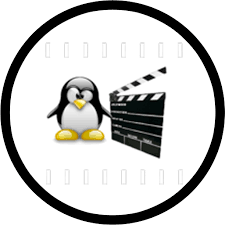
Avidemux is a video editor, which works on PC, Linux and Mac. It allows you to crop, recode and apply filters to videos. It is considered the equivalent to VirtualDub, (only available with Windows).
In a few clicks you can edit and encode videos. It allows coding in a large quantity of video formats such as H264 and a large number of containers such as MPEG, MP4 and MKV.The integration of subtitles is easy with Avidemux, you just have to chose the subtitle filter, select the subtitle file and start the coding.
It is impossible to see the video without the embedded subtitles.
OS: Windows
Price: € 0.00
Download Avidemux
D-vision

D-Vision is an OpenSource software, which works with Mac OS X. It, allows you to make DVD copies by compressing them in Divx 3, Divx 4, Xvid or h264 formats and exporting the sound of a DVD into mp3 or ac3 format.
It also allows you to encode avi and mpg files (1 and 2) into Divx/Xvid/h264, to cut or merge Divx/Xvid/h264 files, to merge different vob files into the same file and to embed subtitles into a film from an external file (in srt format).Unfortunately, D-Vision won’t take .mov, mp4 and .dv. file formats.D-Vision uses many different software to carry out its different tasks:mencoder/mplayer for the coding, ffmpeg for some audio relative tasks, tcprobe, avimerge, avisplit and avifix for different tasks regarding the avi files and ogmdemux to demux ogm files.
OS: Mac OSX
Price: € 0.00
Download D-Vision
ffmpegX

You can encode them in DivX, AVI XviD, H264 MP4, MOV, DV, 3GP, Sony PSP, MP2, MP3, AAC, AC3, MPEG-1, MPEG-2, VCD, CVD, SVCD, KVCD, KSVCD, DVD, KDVD, and MPEG-TS format whilst remaining in total control of the coding options. It also allows you to embed subtitles (in VobSub, SubRip, MicroDVD, SubViewer, Sami, VPlayer, RT, SSA, AQTitle, JACOsub and MPsubt format) with many font style/size and coding options. It also allows you to create selectionable DVD subtitles, as well as converting subtitles with OCR into SRT format.Disadvantage: You have to install the components one by one which is a tedious process.
OS: Windows
Price: € 0.00
Download ffmpegX
Handbrake

Handbrake is a transcoder which works with Linux, PC and Mac. It allows video coding in the majority of formats. It is a powerful and efficient tool due to its many advanced coding options (sound and video settings), and its image adjustment option.
Subtitle insertion is simple, however subtitles are burnt, avi files can’t be applied.
OS: Windows/Mac OSX
Price: € 0.00
Download Handbrake
iMovie

iMovie is an Apple montage software following ILife. It allows you to quickly create video files.
The insertion of subtitles using iMovie is done traditionally, shot by shot, which allows for a certain precision (there are many font styles and format options). You cannot however insert subtitles from an external file (srt or ass format).
OS: Mac OSX
Price: € 49.00
Download iMovie
Kigo video converter

Kigo video converter is a video conversion software, which works with MAC OS X. It accepts most standard file formats and allows a simple method of inserting subtitles.
However, the subtitle editing options are fairly poor, but the coding is quick.
OS: Mac OSX
Price: € 0.00
Download Kigo video converter
Subler

Subler is an OpenSource tool, which works with Mac OS X and allows you to modify audio tracks, videos and subtitles using MPEG-4.
It is possible to add a subtitle track or delete an audio track with Subler (for example a film in different languages) to an MPEG-4 file. Subtitle files are imported in SRT format. The result is exported in M4V format.
OS: Mac OSX
Price: € 0.00
Download Subler
Submerge

Submerge is without a doubt one of the best subtitle insertion programs available. It reads from any type of device: Ipod, Iphone, AppleTV, Itunes and FrontRow.
It accepts most video file formats such as mov, avi and mp4 and subtitle formats (srt, SubRip, SubViewer 1 and 2, etc.)There are many personalisation options which allows you ton chose the image ratio and to modify the font, placement, size and colour of subtitles.
OS: Mac OSX
Price: € 7.00
Download Submerge
Adobe première

Adobe Premiere is a video editing software, comparable to Final Cut in terms of its features. It is basically a professional tool, and is therefore fairly complex.
It deals with most video formats and uses a highly comprehensive storyboarding system. Adobe Premiere subtitling is also provided for professionals, Adobe does not deal with srt or sub files. This is to be avoided if one is to master subtitling techniques.
Ayato

Ayato runs using Windows and the software AYATO Nx allows the production of subtitle files in open mode, in Teletext and DVB format, as well as in HD and Unicode.
It also incorporates WYSIWYG interface (What You See Is What You Get) automatic voice detection and tracking of changes in plans built into a timeline. AYATO uses MS Office and Open Office dictionaries and is equipped with a spell checker to give more precise multilingual subtitling.
Operating system: Windows
Category: Subtitling
Price: €1490.00
Download Ayato
MediaCoder

MediaCoder is a multimedia converter for processing most standard audio and video formats. In addition to its conversion function, it can perform editing and correction operations on audio-visual files (rotation, resizing, adding subtitles…) and ripping CDs and DVDs.
It is available through windows and can also run on Linux through the Wine emulator.
Operating systems: Windows / Linux
Category: Subtitling
Price: €0.00
Download MediaCoder
Quick Time pro

Quick Time pro is the Apple video player. Because it is intended for professionals, it is not really easy to use to add subtitles to a video and requires installation of several components such as Perian and Divx pro.
Operating Systems: Mac OS X
Category: Sous-titrage
Price: €30.00
Download Quick Time pro
M4NG

Features:
– Copying, pasting, correcting sound delays and creating a DVD video or Blu-Ray structure.
– M4NG integrates a sound encoding module from any source to MP3, AAC, AC3, MP2 et OGG (2.0 or 5.1 when the source allows).
– Managing the transfer of video and audio files between PCs and Apple iPods (classic) and Sony PSPs.
– Managing files in standard definition (SD) or in high definition (HD) as input and output.
– Subtitle integration.
Miyu

Miyu, the free software that runs on Mac OS X, is relatively easy to use. It processes the following formats: Template, SubRip (srt), EDL, SubStation Alpha, STL Text.
At first it can difficult to familiarise yourself with this software, but once you are used to it, it is fairly straightforward.
It allows:
– Recording with real-time preview
– Full screen recording
– WYSIWYG writing
– Fast sync of subtitles
– Create style sheets for subtitles
Operating system: Mac OS X
Category: Subtitling
Price: €0.00
Download Miyu
Roadmovie
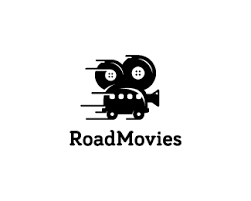
Roadmovie is Apple’s video player. Since it is intended for professionals, it is not very easy to use to add subtitles to a video and requires the installation of several components such as Perian and Divx pro.
Operating system: Mac OS X
Category: Subtitling
Price: $29.00
Download Roadmovie
MovieCaptioner

Operating system: Mac OS X
Category: Subtitling
Price: $50.00
Download MovieCaptioner
SubCleaner

Subcleaner, as the name suggests, is a subtitle ‘cleaner’ designed to erase the subtitles on a Dvix film. Although it is a little limited, it is easy to use and the software can be helpful.
Operating system: Windows
Category: Subtitling
Price: €30.00
Download SubCleaner
Sublime

Sublime is software for Mac, which allows you to create and insert subtitles in videos. This software simultaneously supports audio and video files for fast subtitle insertion and synchronisation.
It also contains a detection and transcription system to save time on some words.
Operating system: Mac OS X
Category: Subtitling
Price: €0.00
Download Sublime
Subs Factory

Sub Factory is a free Mac utility for subtitle creation, modification and resynchronisation.
Main uses:
– For creating, deleting and modifying subtitles (text, length, positioning)
– Advanced find /replace tool – Moving groups of subtitles
– Cutting and concatenation of subtitle files
– Advanced control panel
– Includes file coding
Operating Systems: Mac OS X
Category: Subtitling
Price: €0.00
Download Subs Factory
TitleExchange Pro

TitleExchange Pro allows you to convert STL and QText formats to an XML FCP.
Gaupol

Gaupol is a text-based subtitle file editor that runs on Unix or equivalent (GNU /Linux, BSD, etc) and on Windows.
It supports multiple file formats and allows you to:
– Create subtitles
– Edit and modify subtitles
– Synchronise subtitles with video
DivXLand Media Subtitler

DivXL and Media Subtitler run on Windows/ It allows you to create and edit subtitle files for AVI, MPG and WMV video formats.
Features:
– Creation of subtitles from a text file of clipboard content
– Immediate preview
– Import and export of more than 30 subtitle formats
Operating system Windows
Category: Subtitling
Price: €0.00
Contact us today for an in-depth look at your audiovisual translation needs.